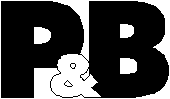Cinepak
- 16 bit Cinepak for x86
This is the 16-bit version of the Cinepak codec for Windows, version 1.10.0.11 (41KB). This codec runs under Windows 3.x and offers some performance improvements over the standard codec shipped with VfW.
- 32 bit Cinepak for x86
This is the 32-bit version of the Cinepak codec for Windows, version 1.10.0.11 (40KB). This codec runs under Windows 95/98 and Windows NT 3.51/4.0/5.0/2000. If you're running a video card with any video acceleration at all, you should download this driver. The 32-bit Cinepak which ships with Win95, NT, and DirectX 1 to 3 does not support decompression directly to YUV surfaces. Versions 1.10 and above do support YUV surfaces.
- Other Versions
We also have versions for the PowerPC, MIPS, and the Alpha flavor of Windows NT.
Installation
For the most part, you shouldn't need to install it at all. Every version of Windows and DirectX since 1995 ships with the Cinepak codec. If you already have Cinepak installed, you can update to our version just by copying ICCVID.DLL over the top of the copy you already have (in Win 9X, \windows\system; in Win NT/2K/XP, \winnt\system32).
If you do not already have Cinepak installed, then you did not choose to install the multimedia/video components when you installed Windows. In that case, the codec is not enough; you are missing a number of other files you need in order to view videos.
If you are truly stubborn, and want to install this despite all of these words, here's how. The OEMSETUP.INF file included in the zip is designed for older operating systems. For the newer systems, just extract the DLL, copy it to \winnt\system32 or \windows\system32, and run this registry script. That's all it takes.