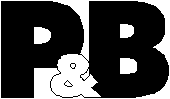VTags
If you use Vi or Vim to edit Verilog files, VTAGS (1KB) is for you. We've found this tool to be invaluable as we write or dig through Verilog code.
VTAGS is an Perl script used to create a Vi/Vim tags file from Verilog source files. When used with Vi/Vim, a tags file lets you jump quickly between files as you peruse source code.
VTAGS searches for module, task, and function declarations in the Verilog source(s) and adds them to the tags file. Once this is done, you use the ctrl-], ctrl-t, and :ta commands to cruise through your source files.
The Perl script is rather brute force and is not a full Verilog parser - it can get confused! If you use a clean Verilog coding style, you should have no problems. The script currently only accepts file names that end in .v. If you don't like this, feel free to change the source code.
Obviously, you need to have Perl on your system to use our vtags script. You can find versions of Perl on the web for most any O/S in common use.
Depending on your computer environment, invoke vtags at the command
line:
perl vtags.pl [-f file_of_files] [file1.v] [file2.v] ...
or
vtags.pl [-f file_of_files] [file1.v] [file2.v] ...
The -f
option causes the script to read file names from the next file.
The -r option causes the script to recursively look though subdirectories for Verilog files.